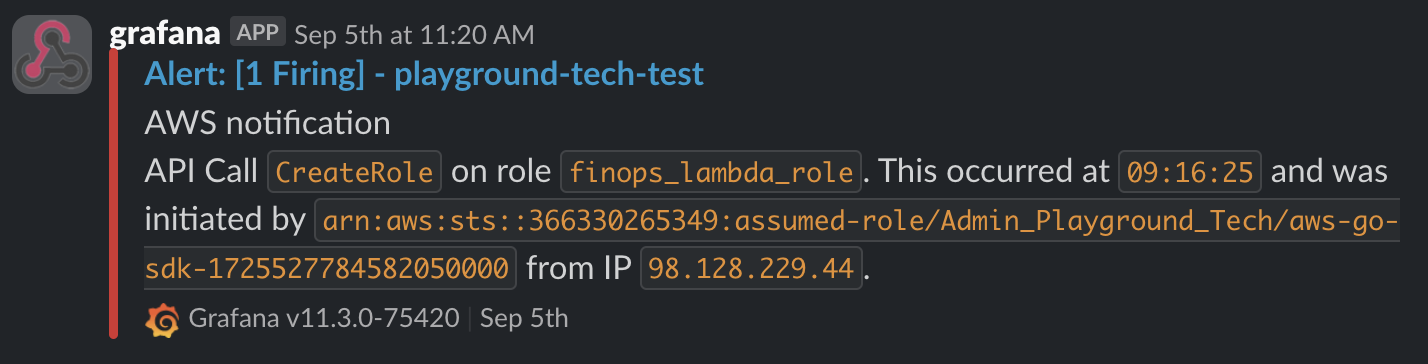Continuous Monitoring & Optimization
At Playground Tech, we understand the importance of ensuring the security, availability and cost-effectiveness of your AWS environment. That’s why we offer a comprehensive Cloud Management Program that continuously monitors and optimizes your cloud resources within the Management account. As part of this program, we’ve integrated Grafana for monitoring and alerting, allowing us to visualize and track log data across your cloud infrastructure. With Grafana's visualization capabilities, we are able to generate customized dashboards, making it easier to monitor security risks and health events in a centralized, user-friendly interface.
Additionally, alerts are sent directly to our Slack channel, enabling our team to respond quickly and stay informed to address potential issues. This proactive approach allows us to detect and respond to anomalies, keeping your cloud environment secure and highly available.
It's important to note that we monitor and optimize your AWS environment at the Management account level without accessing individual AWS accounts. By aggregating health events and budget data across your environment, our team helps you identify potential risks and maintain the security and availability of your AWS resources. This approach ensures that your cloud cost remain aligned with your financial goals and business objectives while maintaining security and availability of your infrastructure.
Here's the table that reflects the enhanced value Playground Tech offers as part of the Cloud Management Program:
Event Descriptions
| Event | Description |
|---|---|
| Health Event | A CloudWatch Event Rule that triggers changes in the status of the AWS Organizational Health Dashboard (AWS Health) and forwards these events to our operations team. This allows your team to stay informed about changes to the status of your AWS resources and take appropriate actions in response to events such as service disruptions, security issues, and account notifications. By monitoring these events, Playground Tech's operations team can help you identify potential issues and ensure the security and availability of your AWS environment. |
| Root User Login Event | An AWS Event Bridge that triggers if a root user uses the account. This event provides visibility into who is accessing your AWS account and can help you detect potential security issues or unauthorized activity. By monitoring these events, Playground Tech's operations team can respond quickly to any alerts triggered by this event and take steps to secure your account as needed. |
| Policy Changes | A CloudWatch Event Rule that captures IAM API calls and events related to the creation and deletion of policies. This event provides visibility into changes to your IAM policies and can help you detect potential security issues or unauthorized activity. By monitoring these events, Playground Tech's operations team can respond quickly to any alerts triggered by this event and take steps to secure your account as needed. Additionally, our team can help you optimize your IAM policies to ensure that they align with your business goals and compliance requirements. |
| User/Role/Group | A CloudWatch Event Rule that captures IAM API calls and events related to the creation and deletion of users, groups, and roles. This event provides visibility into changes to your IAM users, groups, and roles, and can help you detect potential security issues or unauthorized activity. By monitoring these events, Playground Tech's operations team can respond quickly to any alerts triggered by this event and take steps to secure your account as needed. Additionally, our team can help you optimize your IAM policies and ensure that they align with your business goals and compliance requirements. |
| Budget Alarms | Budget alarms are set up at an aggregated AWS Organization level using Vantage as part of our solution and are not set up within AWS. These alarms help you manage your AWS costs and avoid unexpected charges. By monitoring these alarms, Playground Tech's operations team can help you optimize your AWS spending and ensure that your cloud costs align with your budget and business goals. Our team can provide you with recommendations for cost optimization and help you make informed decisions about your cloud resources. |
Here are some screenshots from our Slack-channel where our operations team is active daily.
Budget Example
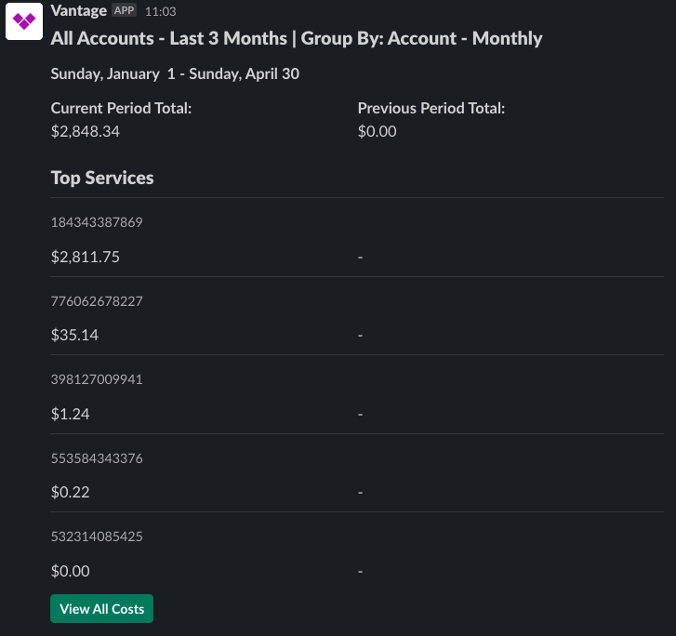
Health Example
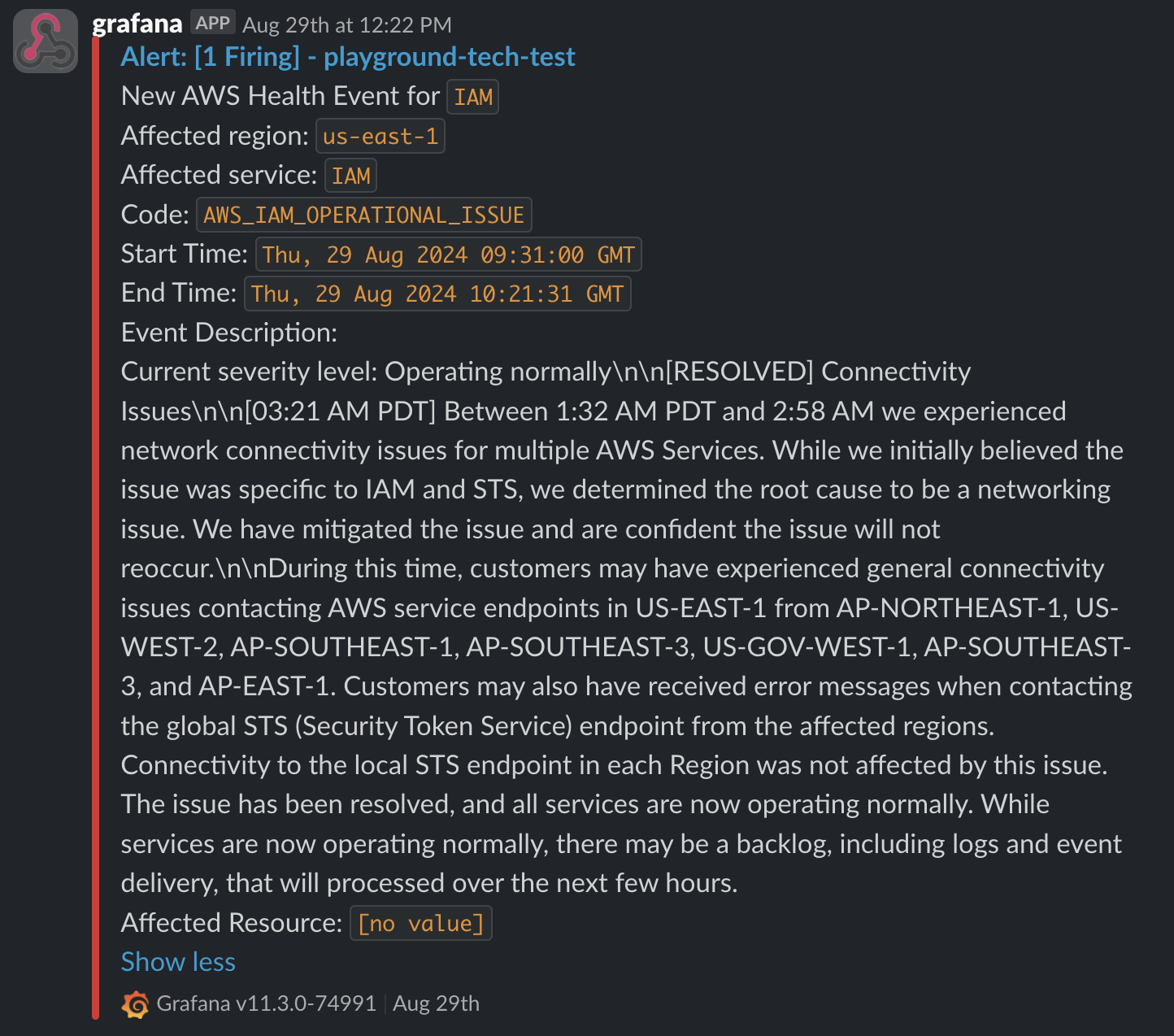
Root User Login Example
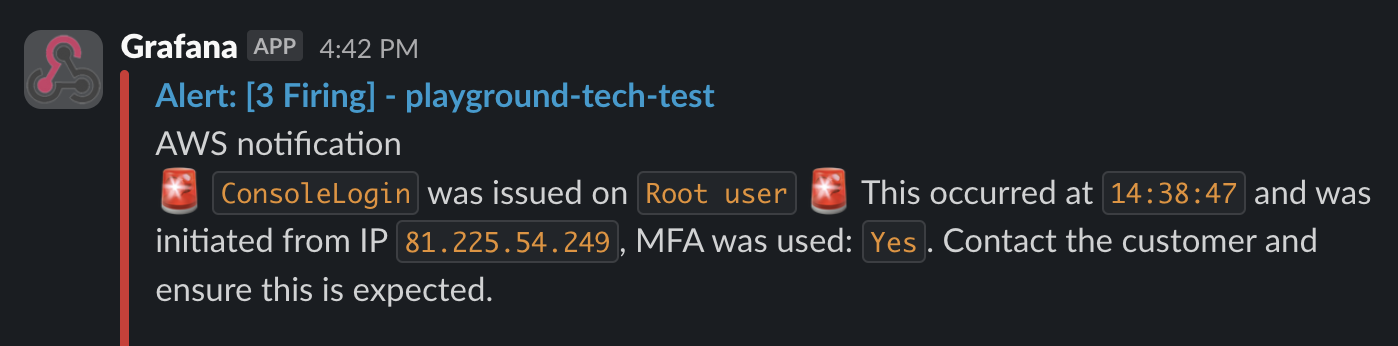
Policy Change Example
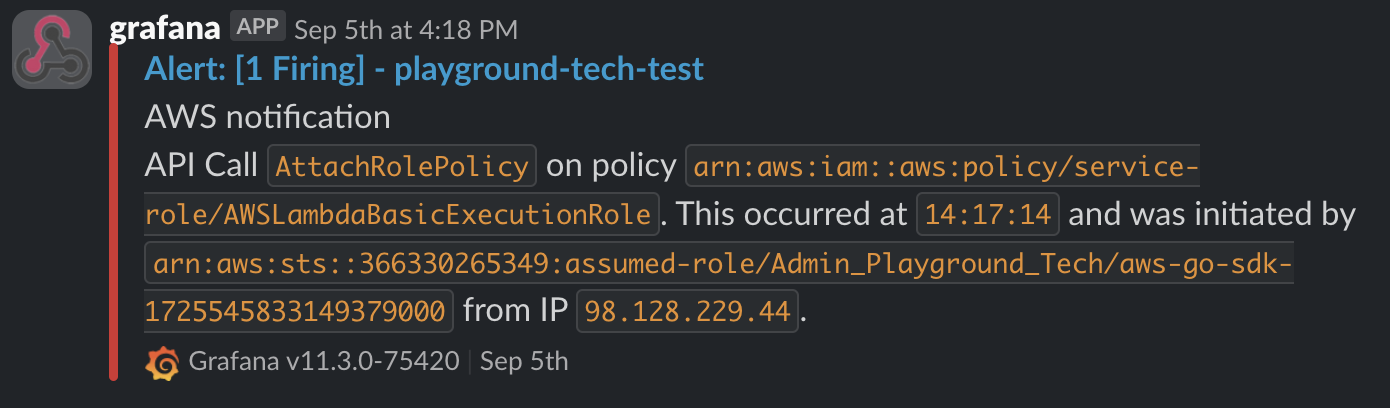
User/Role/Group Example